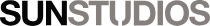3DLUT Creator | Beyond Photoshop with Dr. Les Walkling Sydney
Photoshop is what it is. Its inconsistencies aren’t going to be resolved anytime soon, while its errors and contradictions can be equally of our own making, confusion and inexperience. So how might we begin an engagement with our images that harnesses the magic and power of our current tools while evolving beyond their inherent limitations? This introductory/intermediate one day workshop quickly identifies ‘Photoshop’s fatal flaws’ and provides solutions to the most pressing issues via the 3DLUT Creator application. This workshop is therefore both a comprehensive introduction to 3DLUT Creator, and a sophisticated yet surprisingly intuitive, and most importantly, visually oriented image editing workflow. Specific topics that have been covered in this workshop include:
Colour Modeling
• The psychology of colour – appearance and sensation
• The physics of colour – colour models vs. colour gamuts
• The philosophy of colour – immanence and transcendence
• RGB vs. HSV vs. LAB colour models
• Evolving beyond the Adobe ‘infosphere’
Understanding Photoshop’s Limitations
• A Photoshop SWOT analysis
• The RGB saturation/brightness conundrum
• Selections vs. layer masking vs. grid/curve nodes
• Gamma vs. linear encoding
• RGB vs Non-RGB toolsets
3DLUT Creator Advantages
• What are Look Up Tables?
• Why do I need 3DLUT Creator in my workflow?
• The A/B Grid and Saturation/Luminance Curves
• Choosing the most appropriate colour model
• Selecting, pinning, and editing nodes
Colour Grading
• Drawing, tonal, and colour distinctions
• Integrating 3DLUT Creator with Photoshop/Lightroom
• Editing luminosity independently of hue and saturation
• Editing saturation independently of brightness
• Beyond the literal – atmospheric, dimensionality, and presence
Inquiry-based learning is at the heart of this workshop. By understanding pictures first and Photoshop second, we distinguish what needs to be done from what can be done. This clarifies how Photoshop helps or hinders the process, what tools work as expected or don’t, and how 3DLUT Creator achieves so precisely and intuitively what Photoshop can’t. Such an approach quickly and efficiently solves real-world imaging problems while also freeing up time, energy and focus that can be better devoted to other considerations. Your practice, knowledge and needs are the central considerations in this inquiry, while your engagement and participation define its outcomes.
The workshop is supported by a resource-rich website with detailed course notes and videos.