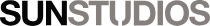Firmware: An invisible gift that will change the way you shoot
As of this month your camera can perform much, much better. And it won’t cost you a thing. Photographer and Canon Professional Services Technical Support Representative Colin Lucas explains why it is time to get excited about the newly released firmware upgrades 1.4.0 (on the EOS R) and 1.3.0 (EOS RP).
Firmware: You can’t see it. You can’t touch it. Do you think some people neglect to appreciate its importance?
Well it’s usually not that exciting. Firmware upgrades standardly enable peripheral illumination corrections or lens correction support for new lenses or to correct bugs. They may add security features. But it’s pretty rare that you get a firmware update like this one for the EOS R and RP.
Run me through the major components of this upgrade (1.4.0 on the EOS R and 1.3.0 on the EOS RP)?
There are three major aspects. The first is the improvement to the Eye Detection feature. This is for stills and video. We had eye tracking but it seemed to only kick in when around 2.5m from the subject. Once you get further away it loses the eye and reverts to the face. I thought this was quite good - but the new firmware has around tripled that range.
Secondly, with previous eye tracking, the actual display box which you see moving around the eye lags a little behind what’s happening and gives the impression that it’s not quite keeping up with the tracking. When you look back on the footage it is actually keeping up, but this real-time tracking icon gives you confidence because it is super responsive, super-fast and it jumps straight onto the eye without delay. This a great improvement on the overlay.
The third thing which is probably the most exciting for me in CPS is around object tracking. That’s new to the EOS R. We’ve had similar features in cinema cameras where they will have object tracking but this is a new level and now available for stills. It’s not just eyes. The camera can lock onto anything moving at a high contrast.
The classic example in the promotional material is a motor bike. The camera is looking at a piece of road with nothing in it - a still locked off shot. And suddenly a motorbike comes into the top of a frame and comes out through the bottom. Normally that’s quite a tricky thing to track for stills. Previously you’d have to keep the subject on your AF point and track with it - so it is very hard to compose your shot.
You couldn’t just lock off your camera. You'd have to follow that bike so that it stays where your AF point is. That’s really tricky, moving your AF point around while a motorbike is flying past at a couple of hundred kilometres per hour!
This object tracking works so well it frees up compositions that you’ve probably never been able to do before. And you can just concentrate on getting great composition.
There is a new feature on R and RP called continuous AF which we’ve never had in stills camera before. This means not only are you not picking an AF point because it’s tracking automatically, you are also not having to press an AF button. Because in continuous AF tracking mode it will track the subject without you holding an AF button down.
When I first picked up this camera the default is in Continuous Autofocus. And I thought this was a very strange feature. As I walked along I could hear my lens focusing and I didn’t see the value in it at the time.
With this new firmware upgrade it has all made sense because you have tracking that is so good that you don’t need to select an AF point anymore - the camera will do it for you. By going to continuous AF you no longer have to press an AF button or half press your trigger button for focus. Because it is always, constantly in a servo tracking scenario across the sensor.
Combined with EVF exposure simulation it feels a little bit like cheating. Everything is so easy. Everyone I’ve showed this to has the same response: it feels like Christmas. It’s a gift.
Does that risk it focusing on things you don’t want it to focus on?
Yes - in certain scenarios it’s not going to be the option that suits. The obvious point is what if two cars come around the corner at the same time. Which car will it track? Looking at the sample footage it would lock onto the first object of moving contrast that moves through the frame. For most of the time that’s what you want. And you can switch to other objects using the touch screen at the back of the camera.
I know particularly for eye tracking that is a big concern a lot of customers have: What if I am in a group situation or there is more than one person and I want to switch to a different subject? While you are looking through the viewfinder and watching the eye tracking working well, you can simply put your thumb on the back of the LCD screen and a little orange icon will turn up where your thumb is. You can then move the icon onto another subject and as soon as you release your thumb the tracking will switch to that subject. It’s pretty amazing.
How will it change the way you shoot?
For portraits this is going to be the best autofocus system I’ve ever used. Having eye tracking so accurate means there is just one less thing to think about. People will be familiar with the “one shot method” of locking in your subject and then recomposing. You don’t need to do that anymore. And there is no more need to move AF points around to manually follow a subject in servo mode.
In portraiture you are quite often shooting at a wide aperture to get cinematic fall off or a classic portrait look. Especially if you have an f1.2 or f1.4 lens, it is always a tricky situation to get sharp images in One Shot AF because you need to move the camera to re-compose, and if you or your subject moves slightly out of range the image is no longer sharp. Even on a tripod your subject might not be perfectly still. By moving into servo mode it just makes sense to make the use of this tracking technology and it will move with you or your subject while you get the shot in real time. It’s impressive how quick it picks up your eye without hunting for it.

By removing these worries it just frees you up for artistic expression. All you have to think about is exposure and compensation. As an added bonus, you also have the option for exposure simulation in the viewfinder.
For sport it gets really exciting with the object tracking. I do a lot of surfing and F1 motor bike racing photography. And it is quite a big challenge trying to manipulate your AF point to track where the car is because you don’t want all your photos to have the car for example right in the middle of the frame. So you are constantly moving the AF point to the bottom and trying to ride the AF button like a clutch to recompose and shoot different compositions.
The other great thing about the mirrorless system is you have 100% coverage of AF points in the vertical and 88% I think in horizontal. Compared to the Canon EOS 1DX Mark II or Canon EOS 5DIV where you only have 65 points around the middle of the sensor.
Is the process of upgrading hard? Where do you get the firmware and how do you install it without damaging your camera?
It’s easy to do but yes you can get into some troubles if you don’t follow the instructions. 99% of firmware updates are free and available from any Canon website. You download the file onto your computer, put the file on an SD card, insert that into your camera and, within the camera menu, follow the prompts under firmware which are found in the yellow menu with a spanner.
The key thing is that it will instruct you not to turn off the camera or take the battery out during the firmware upgrade (which takes approximately five minutes). You can actually damage the camera if you interrupt the power supply, so make sure your battery is fully charged.
As a rule of thumb here at CPS we always use a fully charged battery and keep it out of a shared area while the firmware upgrade is completing – a place no one else is going to pick up your camera. It is pretty quick.

Any further thoughts or tricks?
In modern times the biggest changes were obviously from film to digital. It feels like the next leap into high end mirrorless is now the future. I live and breathe photography – I’ve been in the industry for 20 years. And it is exciting for me as something new. But more than that it is inspiring me to go and want to shoot.
If you are someone new to photography who has maybe used a phone previously you are going to be able to attain a higher level of photography way quicker than others have previously.
These features won’t give you an artistic eye. But if you have one, they free you up to only be creative without the need for as much technical know-how. If you get that AF menu set up - servo, eye tracking, continuous AF - it’s pretty hard to go wrong.
This is the third firmware upgrade to add features to this camera. The last one added the ability to shoot in burst mode and servo mode in electronic shutter. Who knows what the future may hold?