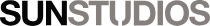In-camera shortcuts to change-up fast
In photography where subjects and situations move fast, you need your camera to keep up. If you’ve ever lost a shot while buried in a menu, here are some short cuts favoured by SUNSTUDIOS and Canon Professional Services staff to keep the optimum capture close at hand.
Cap your shutter speed
Professionals use manual right?
But if you want to gain speed in varied conditions without relinquishing all control, a useful happy medium can be capping your shutter speed at a level you can confidently hand hold while using Aperture Control (Av) setting. With your aperture set to a consistent look and feel and the camera automatically adjusting for exposure within your approved range, you can move between a variety of lighting conditions with relative ease and occasional attention to ISO (or set your acceptable ISO range alongside in auto).
Look in menu: C.Fn2: Exposure/Set shutter speed range
Customise your focus
There is so much functionality now in auto focus to keep things sharp – but this technology is still usually a menu or two away. Luckily you can choose your own adventure with buttons in many pro and semi-pro EOS models now, so why not build the camera layout of your dreams for your specific style and line of work?
Here are a few favourite changes to keep you from looking at the back of your camera:
- Customise your DOF button near your lens port to switch from One Shot Auto Focus to AI SERVO tracking.
- Disconnect focusing from your shutter button all together. Many swear by back button focus customised to AI SERVO, preventing the need to recompose in One Shot after each frame. To disconnect focus from the shutter, go to Custom controls/select shutter button/metering only/set. Then program AF-On to be “Metering and AF Start”, ensuring your camera overall is set to AI SERVO mode.
- Set Direct AF point selection your Joystick multi controller using custom controls. This will help you easily switch points without taking your face from the camera when recomposing between portrait and landscape orientation. Better still, if you have been lucky enough to get your hands on the new Canon 1DX Mark III, you can use its Smart Controller to intuitively move fast across all AF points.

Images by Sergio Martin and Heather Fletcher
Don’t panic – press *
If you are shooting a situation where two very different and complex settings are needed – fast – the Asterix button (AE Lock) may be a godsend. This is often referred to as the “Panic Button” by sports shooters, who use the custom control feature to reprogram Asterix in order to have two accessible camera configurations available within one press of a button.
This can be critical in motor sports photography for example, when a camera is set up for a slow shutter speed, low ISO panning configuration to show movement. By programming the Asterix button to a higher ISO, faster shutter speed capable of freezing action, they are prepared to capture crashes or unexpected moments when vehicles go off-script.

Images by Colin Lucas
This button can be programmed to help you deal with a huge array of situations faced in creative work, applicable to the Canon EOS 5D Mark IV, and latest Canon EOS 1DX models. It’s worth getting familiar.
- Press Q button and enter “Custom Controls”
- Select the button you would like to reassign (AE Lock/Asterix)
- Select the “Register/Recall shooting function”
- Once selected you go back into the Custom Controls menu again and select “Register/Recall shooting function”.
- While in “Register/Recall shooting function”, drill into the INFO/Detail set button.
- Set your camera’s “Panic Button” perametres from the options available.
- Now you should be able to switch between two camera configurations at the press of one button (AE Lock/Asterix). Note: you need to hold down this button to apply the pre-programmed settings on Register/Recall.
Have any hacks that have changed your life? We love to talk gear. Share with info@sunstudiosaustralia.com.